Microsoft is preparing two incremental but meaningful updates to Windows 11 that aim to improve both the visual polish of native apps and the reliability of web-based experiences embedded in the desktop. the changes come from work inside the WinUI team and from fixes to the WebView2 stack, and together they promise to make interfaces feel more modern and interactions more dependable.
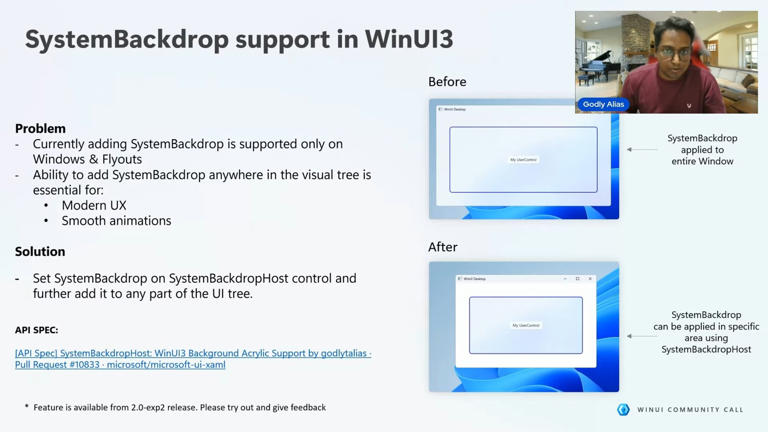
Microsoft is preparing two incremental but meaningful updates to Windows 11 that aim to improve both the visual polish of native apps and the reliability of web-based experiences embedded in the desktop. According to recent reporting from Windows Latest and IT之家, the changes come from work inside the WinUI team and from fixes to the WebView2 stack, and together they promise to make interfaces feel more modern and interactions more dependable.
The first change centers on expanding where the Acrylic “frosted glass” material from Microsoft’s Fluent Design system can be used. Until now, developers have been constrained by APIs that effectively limited acrylic and similar backdrop effects to whole windows or a few fixed container types. That constraint made it difficult to apply the material selectively to smaller UI regions such as pop-up balloons, tooltips, in-app command bars or other transient surfaces without resorting to awkward workarounds.
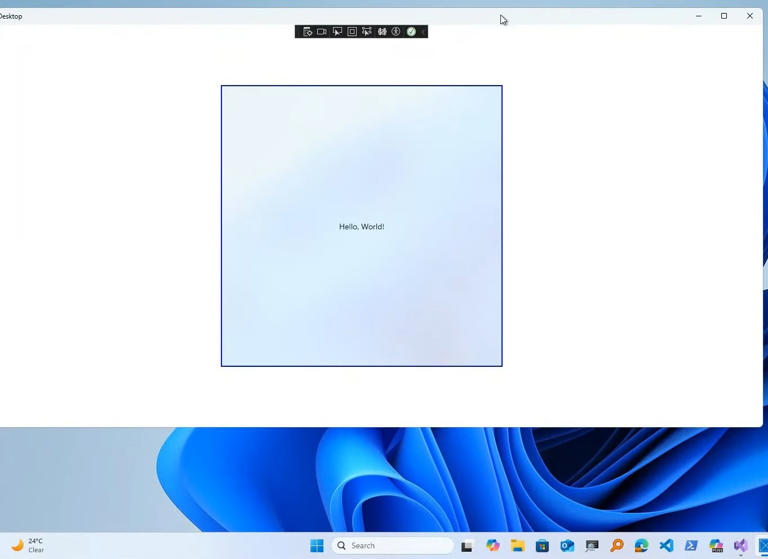
To address that, Microsoft’s WinUI team is introducing a new control called SystemBackdropHost. The control is intended to host system backdrop effects within arbitrary parts of an application’s visual tree, allowing developers to place acrylic-style translucency in much more granular locations. The practical outcome is that developers will gain more design freedom to signal depth and visual hierarchy in subtle ways — for example, giving a floating menu a semi-translucent backdrop that blurs the content behind it, or making in-app overlays feel more integrated with the rest of the UI.
The improvement is primarily aesthetic, but aesthetics matter for perceived usability. When subtle depth cues and consistent materials are applied across an OS, animations and transitions feel smoother and the interface reads as a single coherent system rather than a collection of disconnected parts. Native apps such as File Explorer, Settings and others could adopt the new control to align their internal popups and menus with the rest of the system’s visual language, improving both consistency and the perceived quality of the platform.
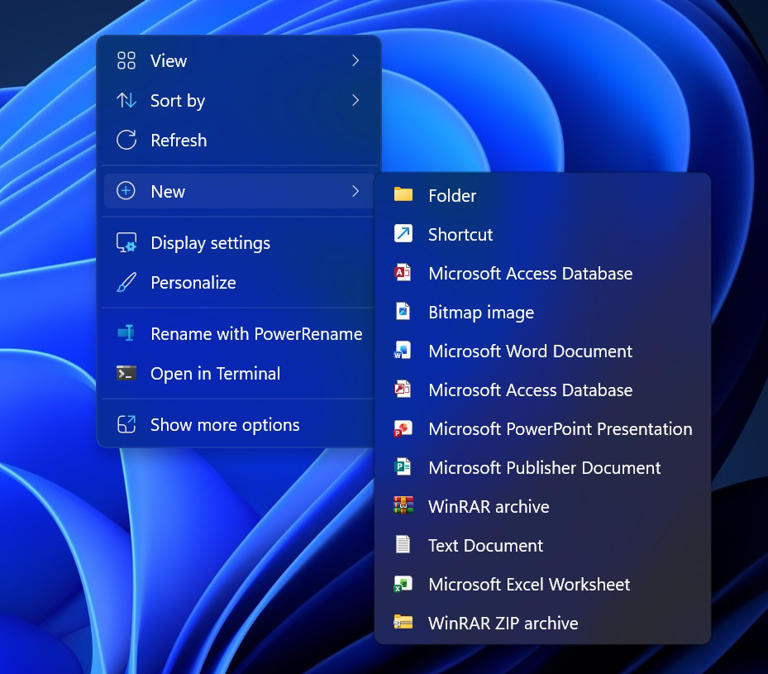
The second update targets a longstanding interoperability issue that has frustrated users who rely on web-based components inside desktop apps. Many modern Windows applications embed web content through Microsoft’s WebView2 runtime — including a range of productivity and communication tools. Users have reported that when dragging text, images, or files from embedded web content into the desktop or into native applications such as Word, the mouse pointer sometimes becomes unresponsive or the drag operation stutters and fails. This behavior is particularly noticeable with large files or multi-item drags.
Investigations traced the problem to how WinUI 3 handled file handle transfer during drag-and-drop operations in the WebView2 context. In short, a bug in the way file descriptors and drag events were marshaled created timing and responsiveness issues. Microsoft has developed a patch that adjusts the underlying WebView2 APIs to improve data transfer and event handling for drag-and-drop scenarios. The fix is designed to make drag-and-drop from embedded web content behave the same as it does from native sources, eliminating freezes and improving throughput for large or batched transfers.

Microsoft plans to roll the WebView2 patch out broadly in the coming weeks, according to the reports. For end users the change should mostly be invisible other than the elimination of a frustrating class of bugs. For developers, the update reduces a compatibility headache and restores a smoother integration path for hybrid apps that combine native UI and web-based content.
Taken together, these two updates are representative of this stage of Windows 11’s lifecycle: iterative refinements that improve the everyday experience. The SystemBackdropHost work gives designers and developers a finer-grained toolbox to express depth and material across surfaces, while the WebView2 fix strengthens the reliability of hybrid app scenarios that many productivity workflows now depend on.
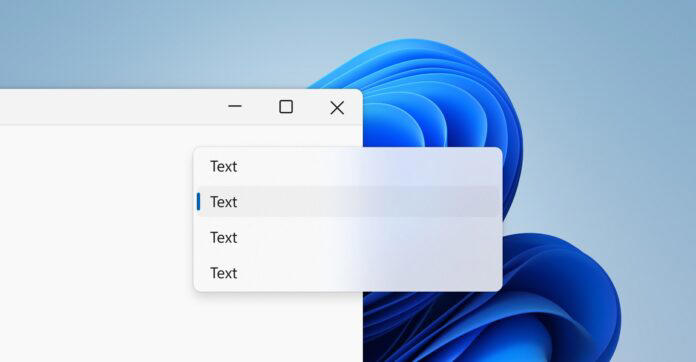
Windows 11 modern UI
Adoption will likely be gradual. App teams will need to evaluate where to use the new backdrop control in ways that respect accessibility and performance, and they’ll need to test drag-and-drop flows once the WebView2 patch lands. But the direction is clear: Microsoft is continuing to smooth the seams between native and web experiences while also investing in the visual language that defines Windows 11.
For users this means a slightly more polished, consistent UI and fewer small but disruptive bugs. For developers it means more control over aesthetics and fewer surprises when integrating web content. Both outcomes are modest on their own but meaningful when accumulated across the system — and they reflect the pragmatic, incremental approach Microsoft is taking as Windows 11 matures.






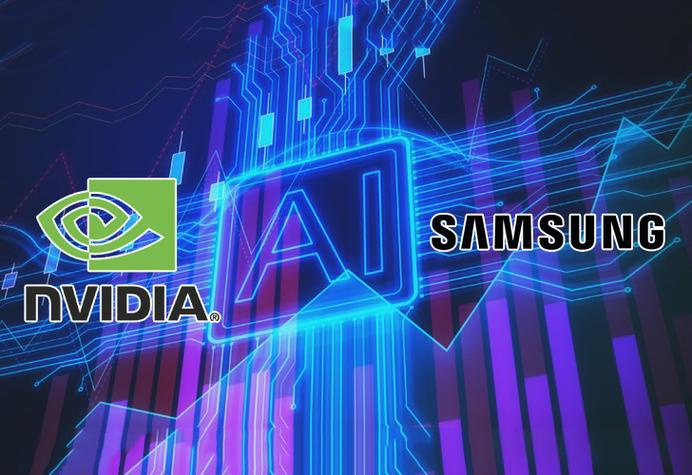
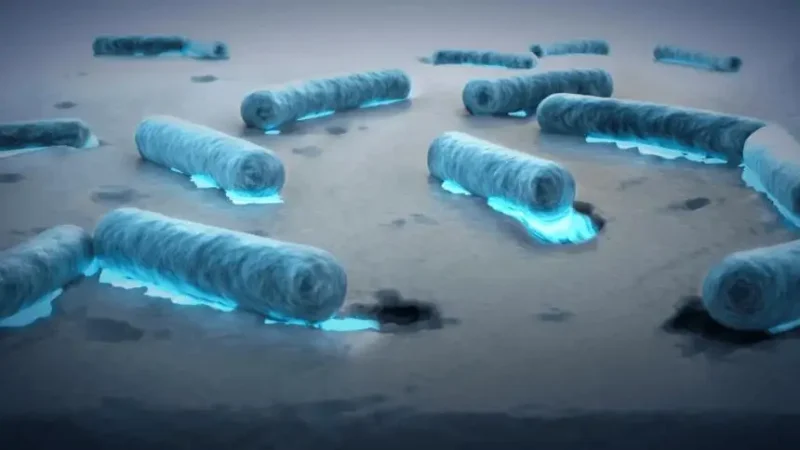






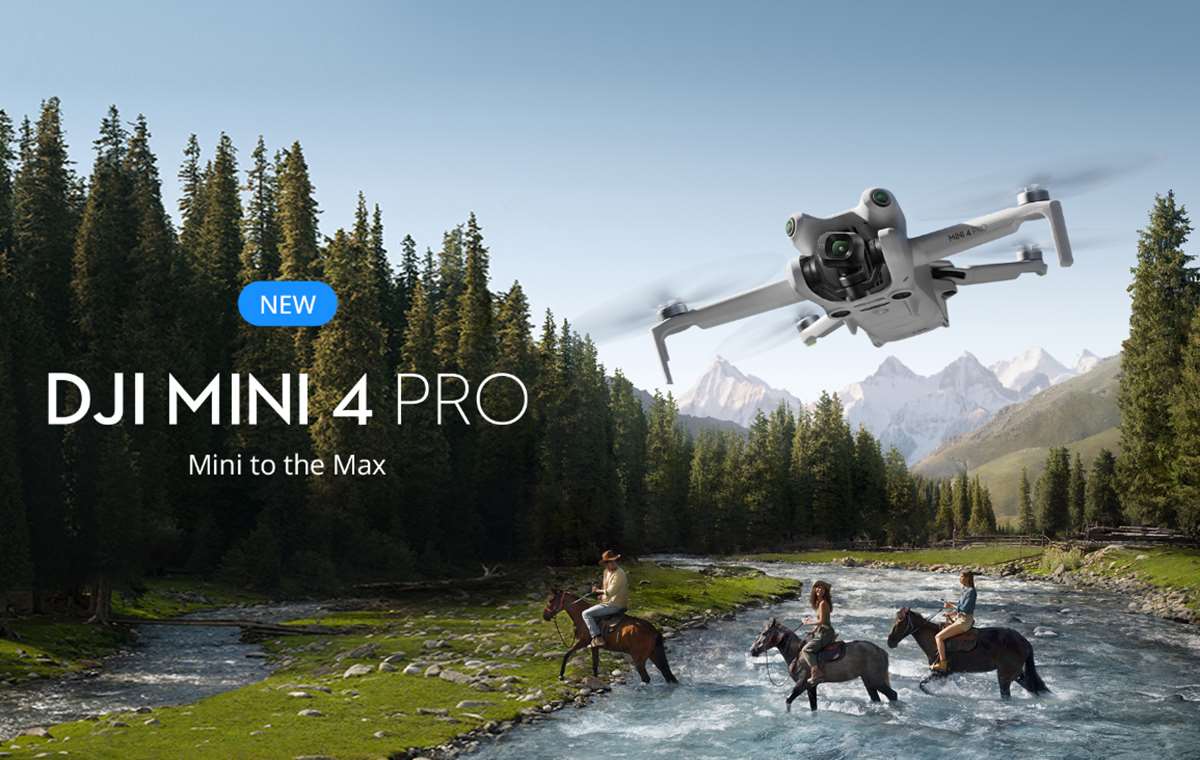

暂无评论内容