On November 14th, according to technology media Phone Arena, Google has now launched call recording function for Pixel 6 series and updated models, which can also be used on some non Pixel series phones.
IT Home cites Phone Arena, a feature that can currently be found in the hamburger menu at the top of the phone app. Simply click on the “Call Assistance” option to see “Call Recording”. After opening it, you can see multiple options. Whenever the user answers or makes a call, the system will ask them if they want to record it. Users can set the recording file to never be automatically deleted after 7 days, 14 days, 30 days, and so on.
Users can also enable automatic recording of incoming and outgoing calls. They can enable automatic recording for specific contacts on the address book page. When the user initiates call recording during a call, the system will automatically display a countdown icon and play a prompt sound to inform the other party that recording is in progress. Automatic recording will automatically play a prompt sound when the call is connected.
It is worth noting that this feature is not only applicable to Pixel phones, but also to some phones that use Google’s native phone app. Non Google phones require Android 9 or above to enable it, while Pixel series phones require Android 14 or later versions.
In addition, this feature is currently applicable to models in India and Canada, and can also be enabled in other regions if unilateral recording is legally agreed upon.





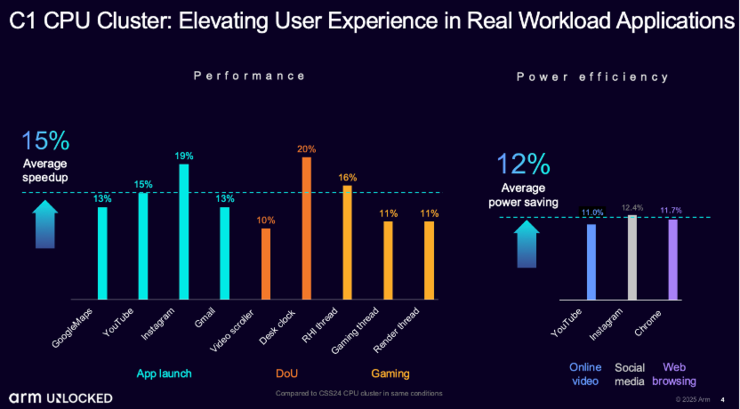




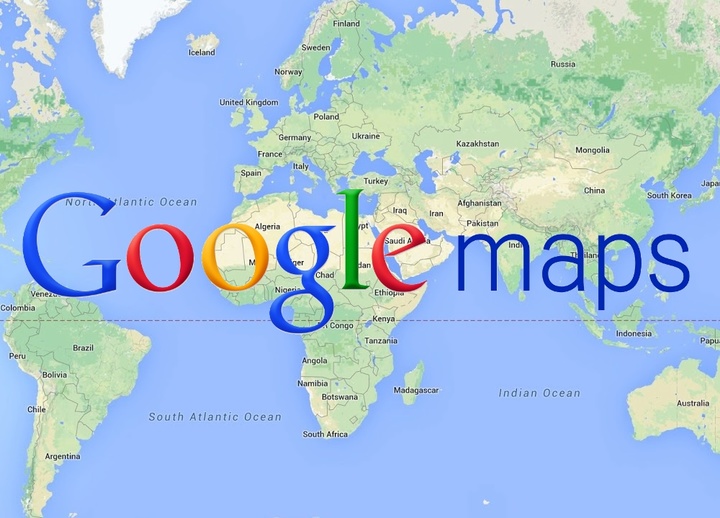



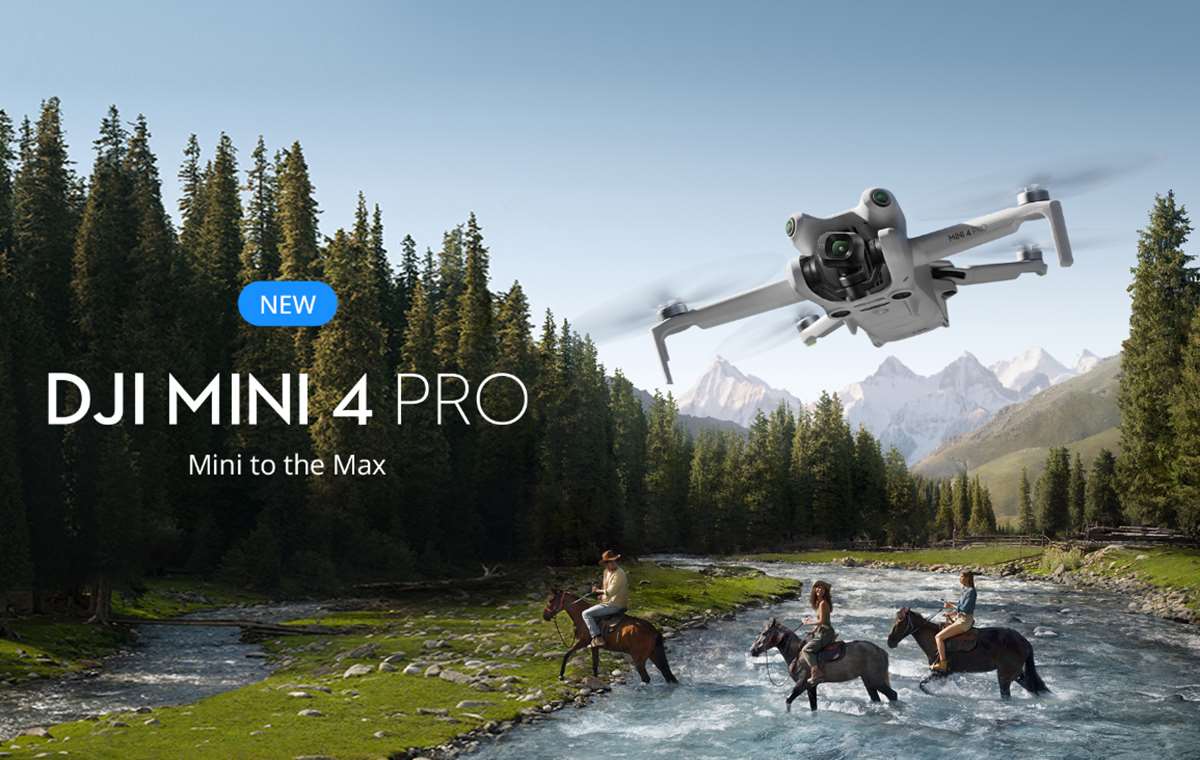
暂无评论内容